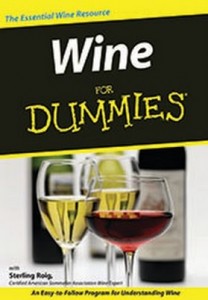Wine Education and Notes on the Smartphone
Do you find yourself staring blankly at a wall of wine at the grocery or taking forever with the wine list at a restaurant? Even after 18 years in the business, I still come across an interesting label that I would like to know more about before I make a decision. Today’s wine apps are not just for serious aficionados and wine industry pros.
Here is a list of five wine apps that I’m trying out on my smartphone for recommendations and ratings and storing my own preferences and notes, plus two ways to use your smartphone to learn more about wine tasting, storing, and selecting.
Apps for Wine Recommendations, Ratings, and Notes
Hello Vino is a free app that works on any smartphone and provides suggestions based on personal taste preference and wine pairings. You can search for a specific bottle of wine by typing in the name, or using its barcode reader (for a fee).
Wine Spectator’s WineRatings. This is a big app for the iPhone that does a whole lotta stuff. One reviewer said, “It is very helpful when searching through wine shops and online retailers for fantastic wines and deals.” With a mix of free and paid content, perhaps the most helpful feature is Expert Picks that delivers wines recommended by the editors.
Use Vivino to never forget another wine. Vivino recognizes 500.000 wines using your smartphone’s camera, helping you remember which you liked (and didn’t) and learn more about them easily. Free.
http://youtu.be/EYFagWwfhVM
With the Cor.kz (iPhone, $1.99), you can search by name or barcode to access CellarTracker’s information on over 1 million bottles of wine in seconds. The side-by-side comparisons help when you’re debating between two bottles at a wine shop, complete with a gagillion notes and ratings from wine experts and a community of dedicated wine lovers.
Nirvino’s Wine Ratings Guide ($3.99) puts 1 million wine ratings at your fingertips. Search the database by name, price, grape varietal, food pairing, flavor profile, region, producer, and designation, and rate a wine with just one click.
Apps for Wine Education
If you would like to uses your smartphone to learn more about wine tasting, storing, and selecting, here are 2 apps that can provide a basic wine education.
The Wine Coach is the official app of Laurie Forster, a leading wine experts, radio show host and author. This app includes a host of education content, including Laurie’s Wine Picks, podcasts, wine and cooking videos. Free.
Wines & Wine Tasting Essentials ($3.99) offers a ton of information that can help you learn the basics, including how to read the label, what type of glassware to use, and how long to store a bottle of wine, a breakdown of the 5 S’s of wine tasting, and a detailed look at 22 varietals plus an overview of sparkling wines and dessert wines.
Wine Education Goes to The Movies
When searching for apps to test, I also came across this movie, “Wine for Dummies” on iTunes ($5.99 to buy $2.99 to rent). It seems that it is also available on YouTube to watch for $1.99 (the movie trailer is not available to view in the U.S.). I’m not a fan of the name, but I must admit the For Dummies franchise is often a good place to start when tackling a new subject.
Movie description: “For amateur wine connoisseurs looking to find an informative and unpretentious lesson the fine art of wine tasting, this video companion piece to the best-selling book of the same name offers an accessible, user friendly lesson designed to help viewers enjoy wine in any setting.”
“Join New York City sommelier Sterling Roig as he takes a trip to Napa Valley to explore the creation of wine while offering an abundance of helpful tips on shopping for wine and which wines go best with which meals.”
Do you use one (or more) of these apps? Would you recommend a different wine app for ratings and notes, or wine education app? Has this post inspired you to try one out? Leave us a comment and let us know your experience!